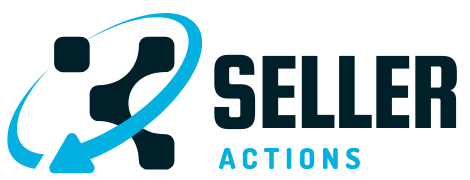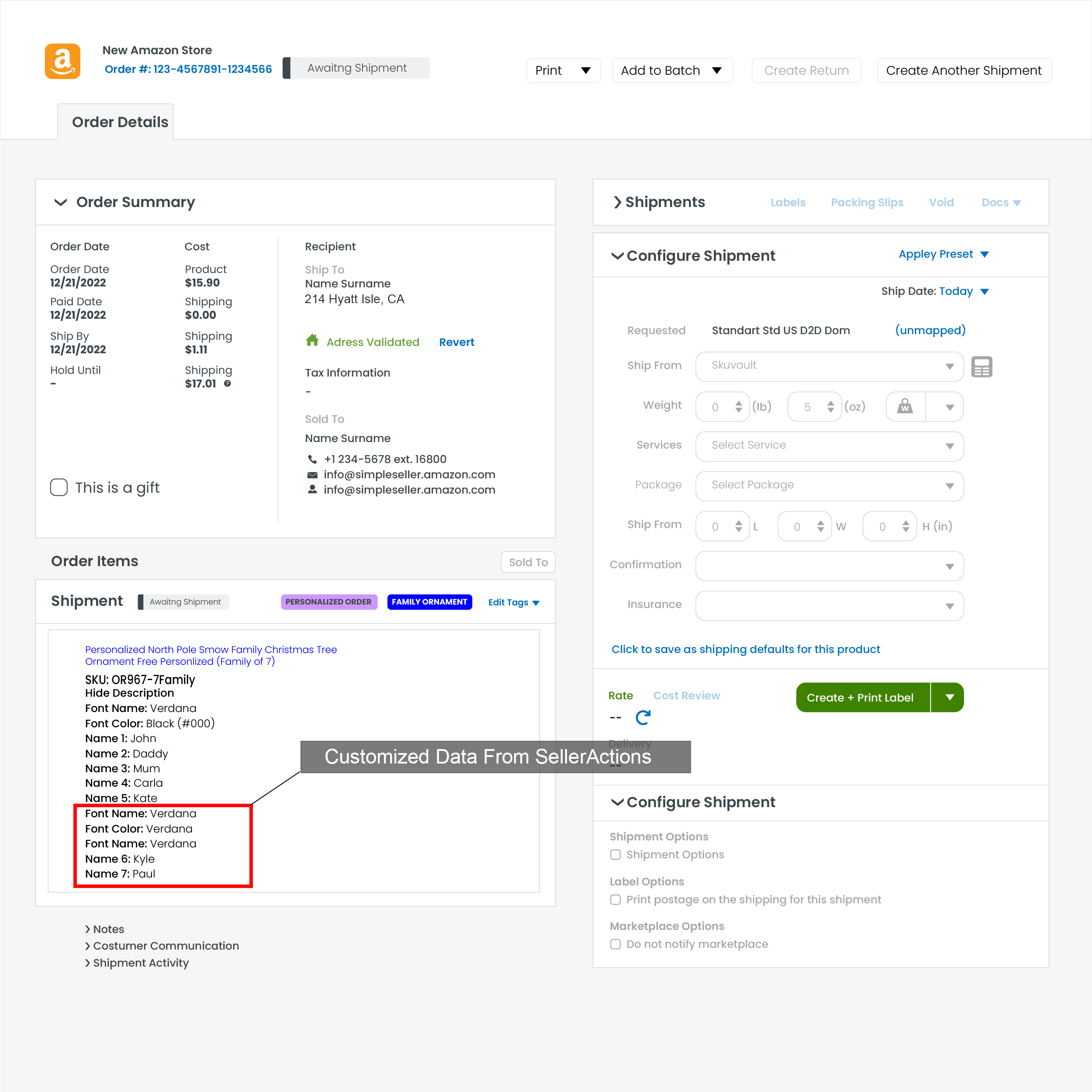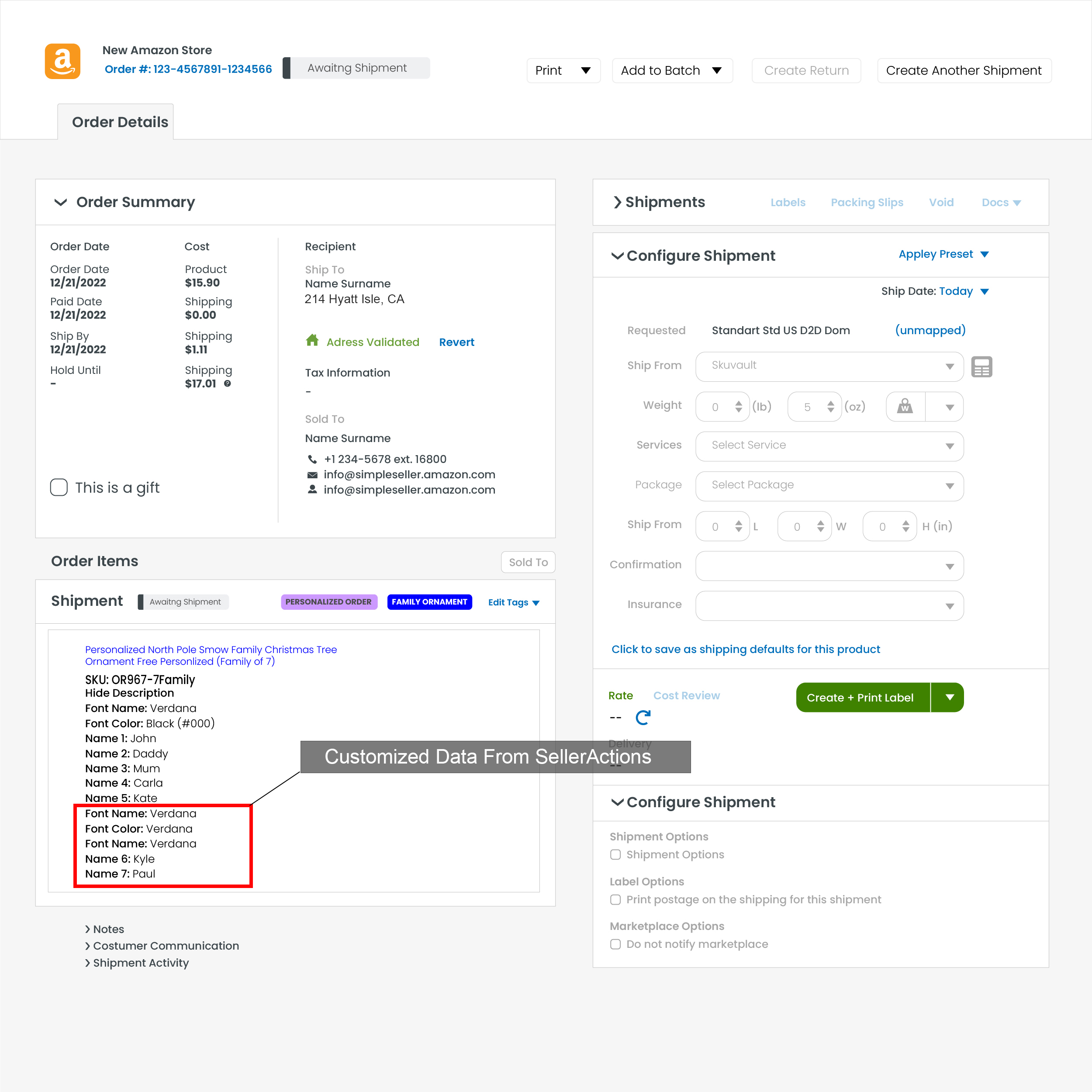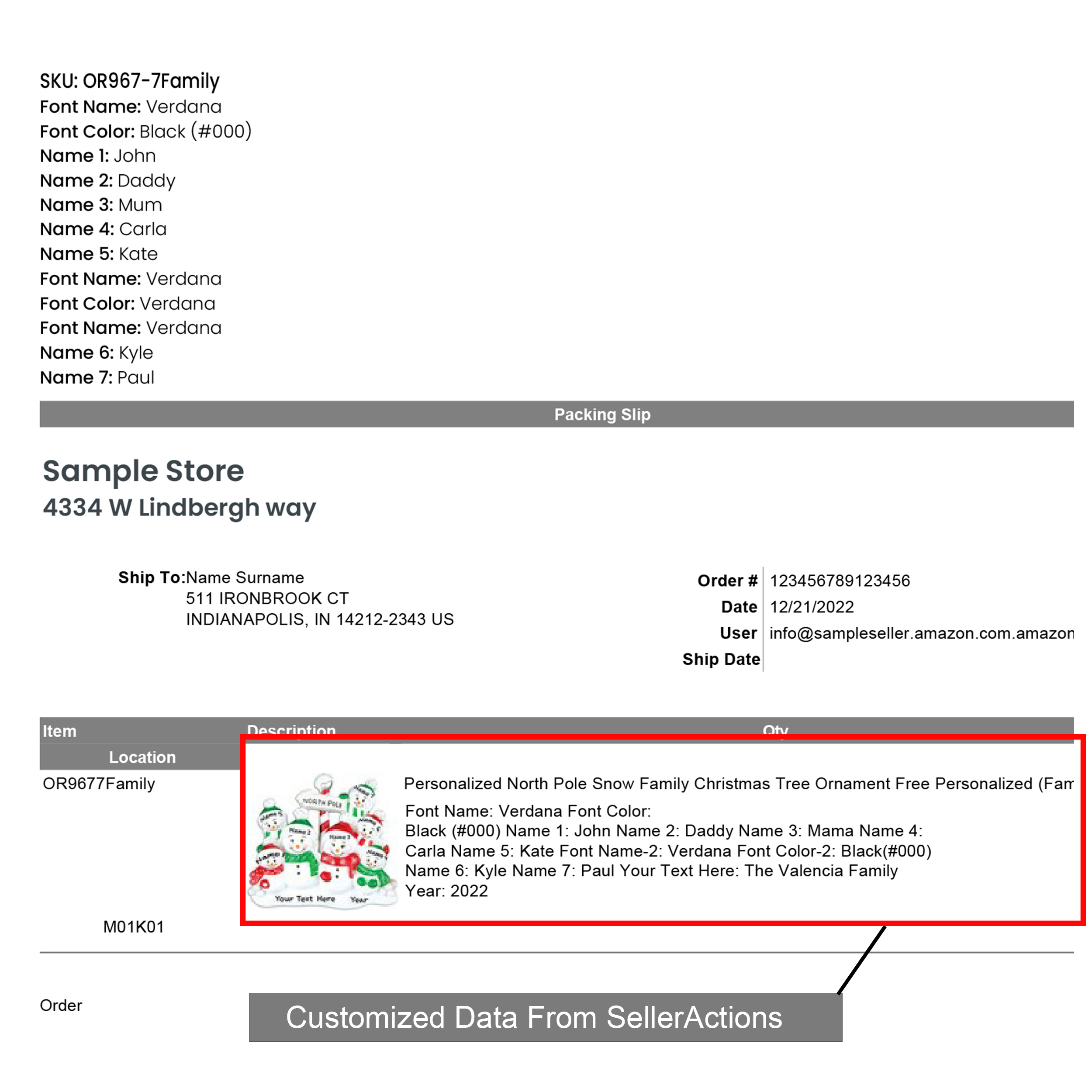Amazon Custom Order Update On Shipstation
Streamline Your Work with SellerActions: The Ultimate Solution for Amazon Sellers of Customized Products

We Update Your Amazon Text-Based Custom Order Details in Shipstation
Screenshots
You can see how this service works in the screenshots below.
Why SellerActions?
If you sell personalized products on Amazon and have trouble because Shipstaion is not fully integrated with Amazon custom, Then you have come to the right place. SellerAction is An Automated Process between Amazon Custom Orders and ShipStation. we have developed a process that leverages ShipStation’s open API to update customization details and import Amazon Handmade orders.
Automate the process of retrieving customized data from Amazon and updating ShipStation, with syncing occurring every 15 minutes
Save time and avoid errors with seamless integration
Update multiple fields on ShipStation, ensuring that all relevant information is accurate and up to date
Focus on growing your business, knowing that the tedious task of data management is taken care of
FAQs
How To Get Started With SellerActions?
Step 1. Register to SellerActions website, Register Here, and Select your membership plan, it starts from $49/m we offer a 7-day free trial you can cancel any time.
Step 2. Configuring Amazon Seller Account With SellerActions: After registering to SellerAction, you need to connect your Amazon Seller account with SellerActions, in order to create your shop, log in with your Amazon Seller account SellerActions will require access to your Amazon Account.
Step 3. Submit your Shipstaion API KEY and API SECRET, you are almost done, after your shop is created successfully you will be redirected to a page that says Submit your Shipstation API key and API secret,
Get In Touch !