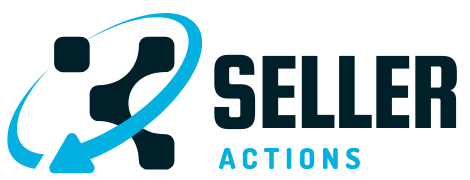Order Guard Max for Amazon
Protect Your Inventory with OrderGuard Max: Set Maximum Order Quantities on Amazon.
Ensure Your Inventory Stays Protected! With OrderGuard Max, you can confidently manage your Amazon listings and prevent stock depletion from bulk orders. Sign up today to set smart order limits and safeguard your business.

Safeguard Your Stock with Smart Order Limits
Screenshots
You can see how this service works in the screenshots below.
Order Guard Max
Benefits
Inventory Protection:
Sustainable Sales Strategy:
Automatic Updates:
Customization Flexibility:
How It Works?
Connect your Amazon Seller Central account to OrderGuard Max.
Set a predefined maximum order quantity for your listings.
Optionally, provide a list of SKUs to exclude from this rule.
The system applies the maximum order quantity to all current and future listings, monitoring for new additions and updating them accordingly.
Receive alerts and updates on the status of your listings' order quantities.
FAQs
Q: Why is setting a maximum order quantity on Amazon important?
A: Setting a maximum order quantity helps protect your inventory from being depleted by competitors or malicious buyers, ensuring your products remain available for genuine customers.
Q: Can I exclude certain products from the maximum order quantity rule?
A: Yes, you can provide a list of SKUs to exclude from the rule, allowing for customized control over your inventory management.
Q: How does the tool handle new listings?
A: Order Guard Max automatically detects new listings added to your Amazon account and applies the predefined maximum order quantity, ensuring ongoing protection without manual updates.
Get In Touch !