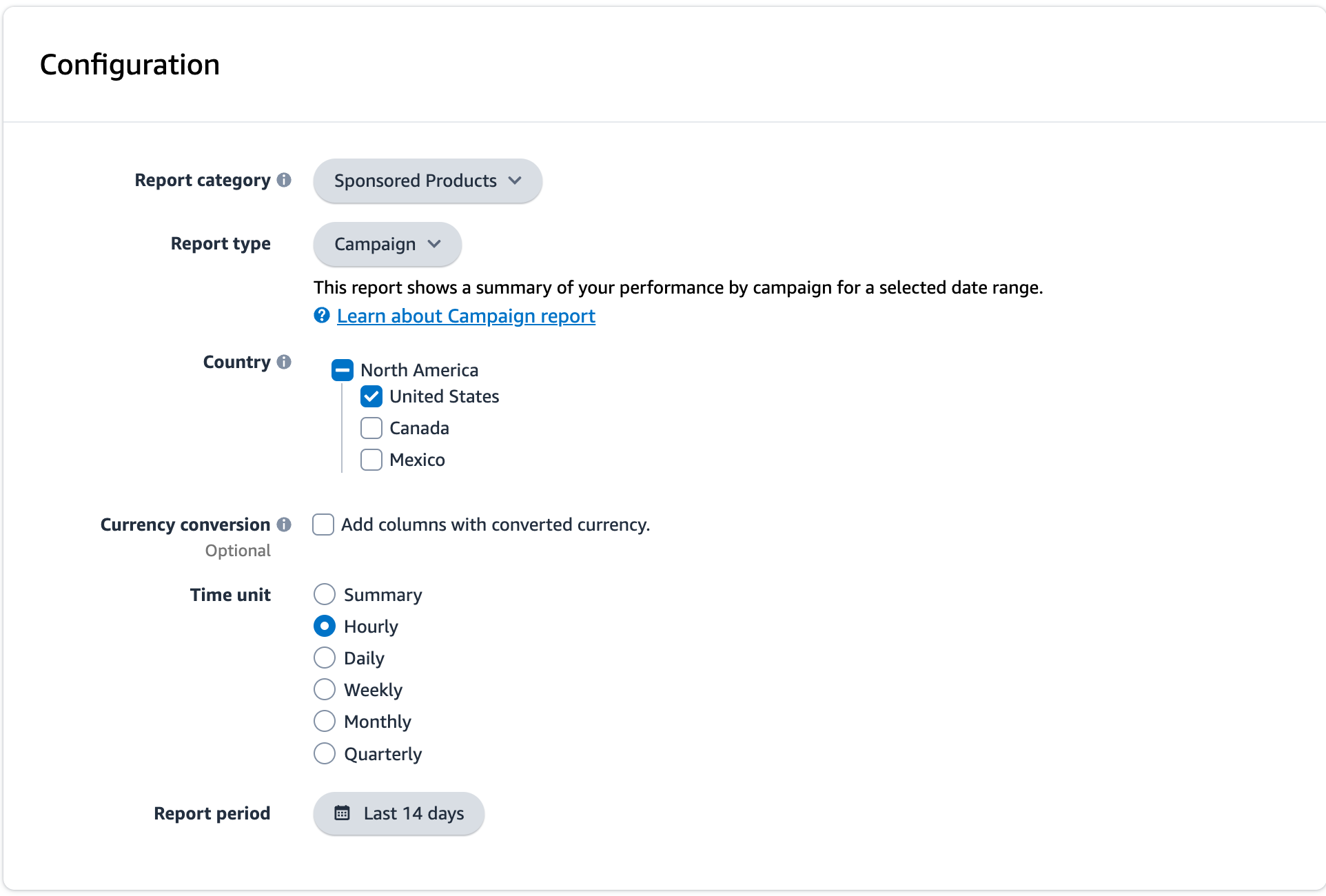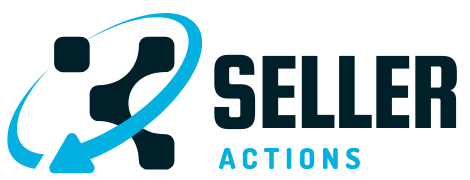Get Your Free Heatmap
Optimize Your Amazon Ads with Hourly Insights
Upload your Amazon Sponsored Products report (CSV from Amazon Seller Central) to instantly analyze your ad performance hour by hour. See which times of day your ads perform best and make data-driven decisions to improve efficiency.
How It Works:
- Upload Your Report – Get a free hourly breakdown of your ad efficiency.
- Analyze Performance – Identify peak and low-performing hours.
- Optimize Smarter (Subscription Required) – Unlock advanced features:
- Automate Bid Adjustments – Increase or decrease bids based on time of day.
- Schedule Budgets – Set different budgets for different hours/days.
- Track More Ad Types – Get insights for Sponsored Brands & Display Ads too.
How to Find Your Amazon Ad Report
Follow these steps to download your Sponsored Products Hourly Report from Amazon Ad Console:
- Go to Amazon Ad Console → ads.amazon.com
- Navigate to Sponsored Products > Campaigns > Reports
- Click Create Report
- Select Report Type: Campaign Report
- Set Time Unit: Hourly
- Click Generate and Download CSV
📌 Example Screenshot: